Lightroom Photo & Video Editor
Free Version
A Photo Editor App par Excellence
Adobe Photoshop is probably one of the most popular tools when it comes to editing pictures and videos. It is considered the cornerstone of photo editing and every new tool is compared to the quality and features that Photoshop has to offer. Adobe Lightroom – Photo Editor & Pro Camera, while being an offering of the same company, is not at the same level, it is still a feature-rich product that looks to improve the look and feel of the pictures taken through the Android phone camera. The app promises a lot of features and cutting-edge technology that sets it apart and let's explore the app and its features to see if it really is that good or not.
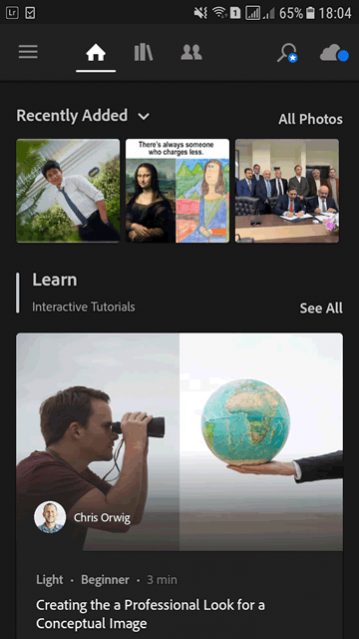
The app has a very cool homepage with a dark theme. The homepage provides you the option of seeing the pictures that you have uploaded to the app for editing while there is also a Learn section that provides tutorials on how to use the various tools offered by the photo editor app. The tutorials help you in understanding the various aspects of photography better. There is also a section where edited pictures are available to offer inspiration so that you can also adapt similar approaches and achieve solid results.
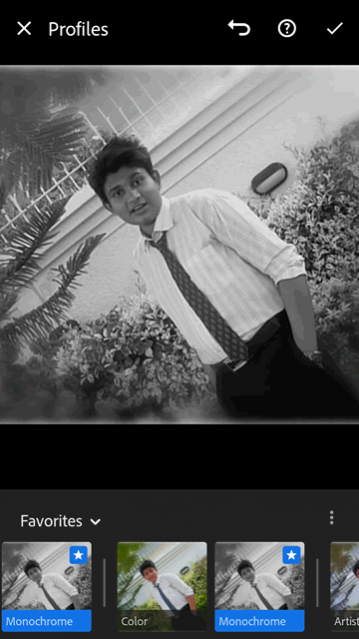
There are a number of editing features available with the tool that can be used. There are a few features which are only limited to the Pro version though there are many which are available free of cost. The tools include features like Crop, Profiles, Auto, Light, Color, Effects, Detail, Optics and Preset. Each feature has sub-features which can have an impact on the picture. You can try the different features and see their impact before reversing them. If you aren't well-frequented with the photo editing tools, you would have to do a few trial runs before understanding what each feature functions like.
The Crop feature allows for cropping the picture and rotating it. You can straighten the picture, change the aspect ratio and flip the picture horizontally or vertically. The Profiles feature allows for changing the background theme and color through various profiles which have different background color themes. The Light feature allows you to work with exposure, contrast, highlights and shadows with allowance for reducing or increasing each of these features. The Color feature allows for changing the temperature, tint and vibrancy levels of the picture. The Effects section lets you work with the texture and clarity of the picture. The Detailing feature lets you change the masking, radius and sharpening of the image.

The photo editor app has its own camera as well which is different from the pre-installed camera on your phone. The camera has two modes i.e. Automatic and Professional. You can also work with the auto exposure of the picture by sliding right on the screen. You can also point out the area of the picture that you want to focus. There is also the option of editing the aspect ratio, use a timer, change the grid and customize the buttons through which a picture can be clicked.
The app requires a login which means that you can only use the app once you have logged in with your profile. This helps when you want to sync the app on different mobile phones as you can access your edited pictures on different phones by signing in with your profile.
Features:
- Cool app design with beautiful colors
- Fantastic variety of editing tools which ensure attention to detail in the pictures
- Nice tutorial section which can help you gain information about the latest photography techniques
Conclusion:
Adobe Lightroom – Photo Editor & Pro Camera is a fantastic app that offers detailed editing tools and a superb camera. The photo editor app is a must for people who love to edit their pictures before sending or uploading anywhere.
Our Recommendations